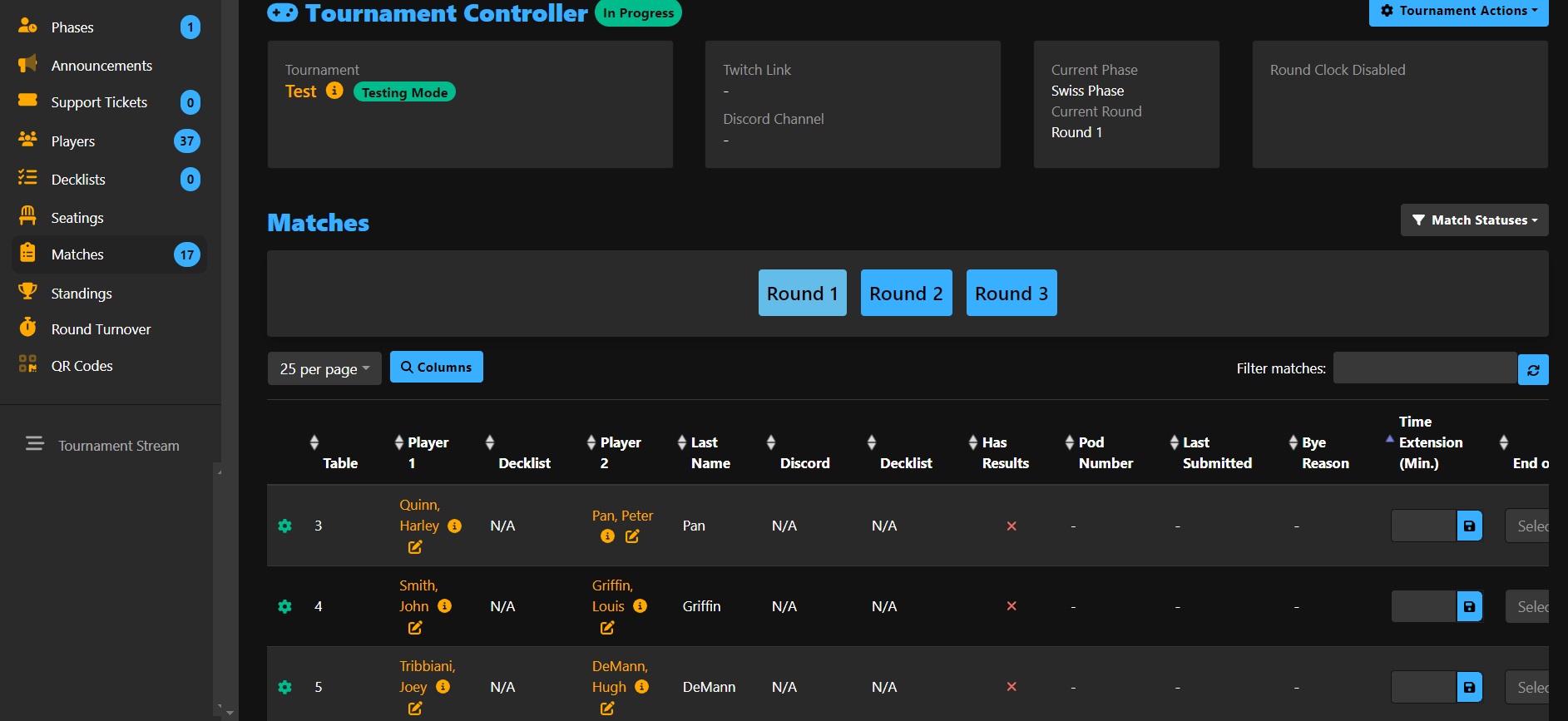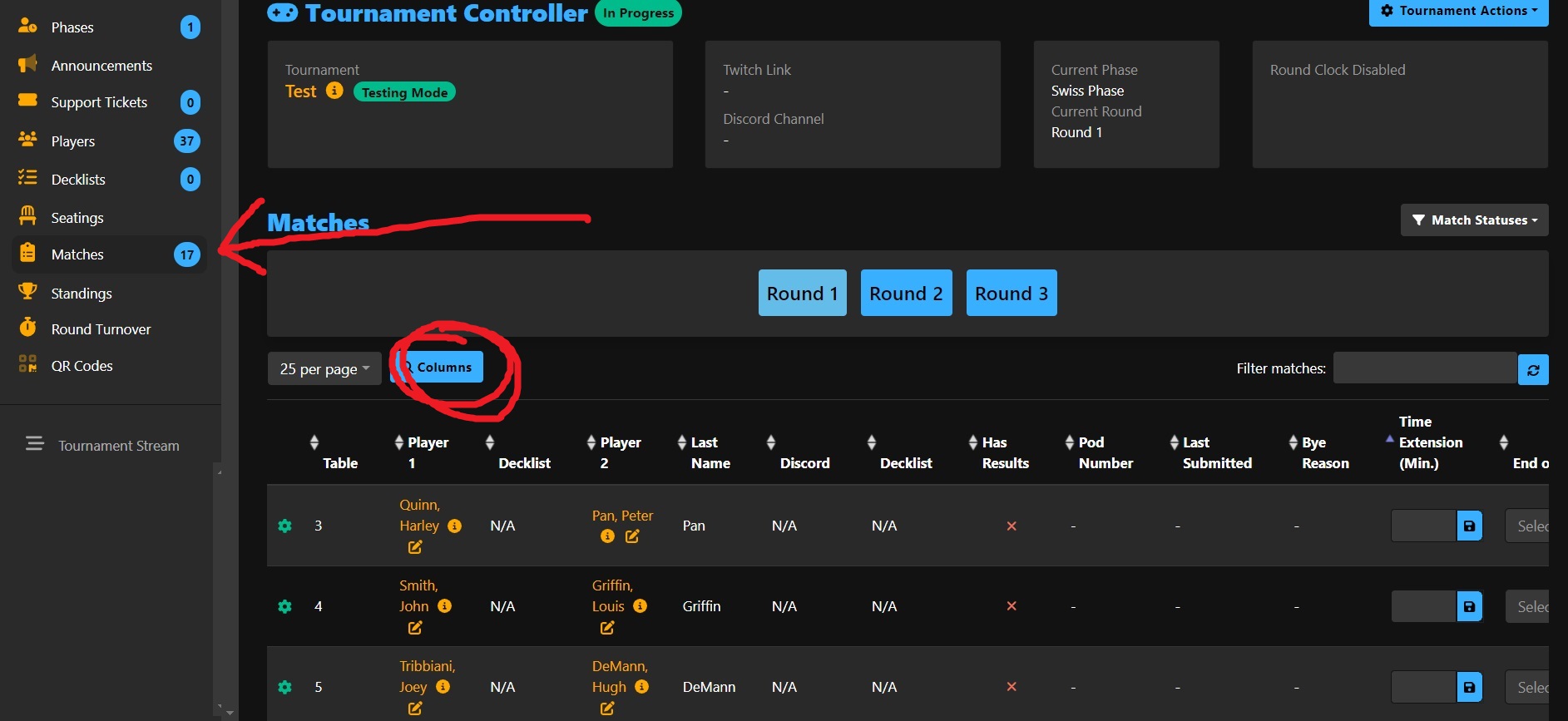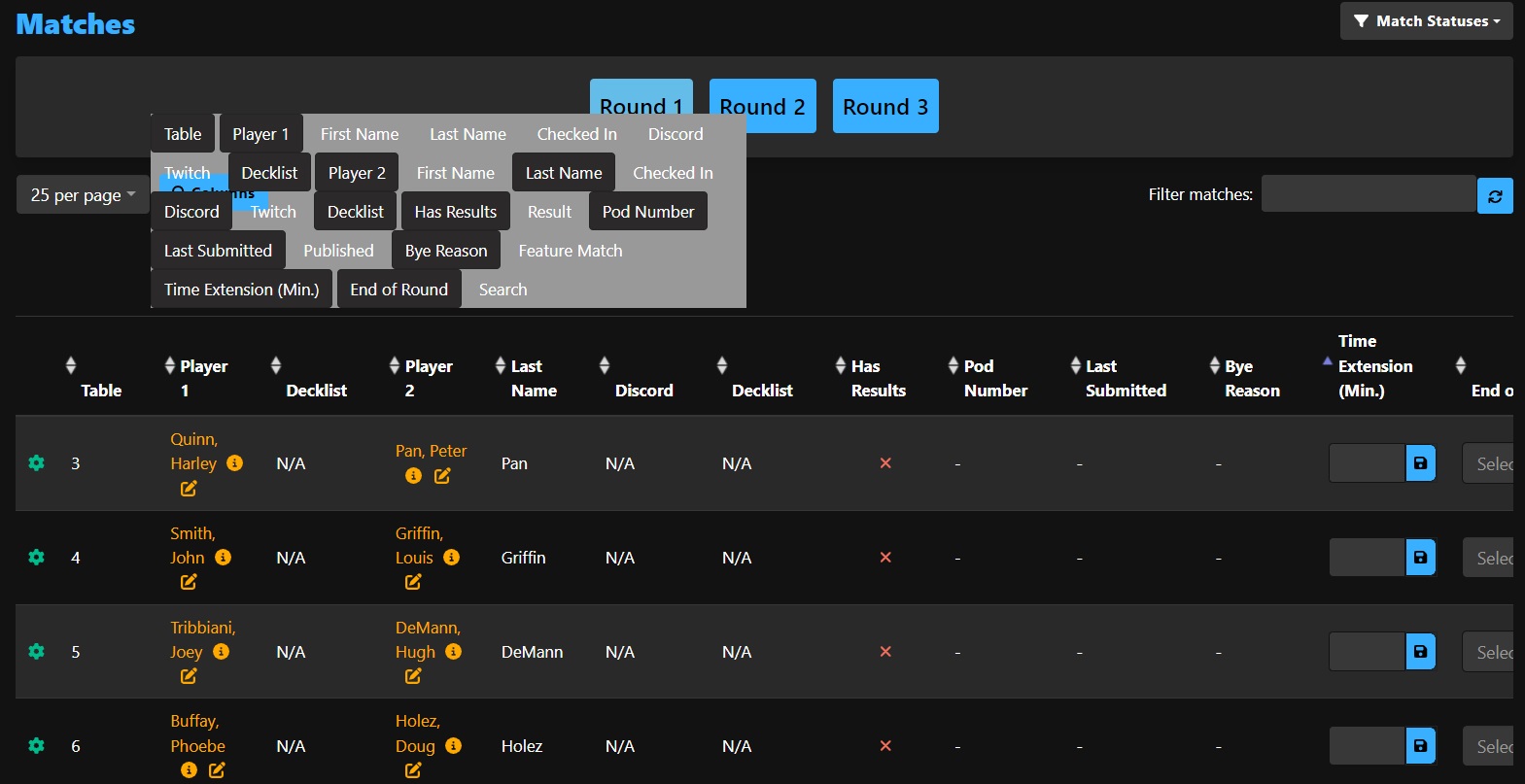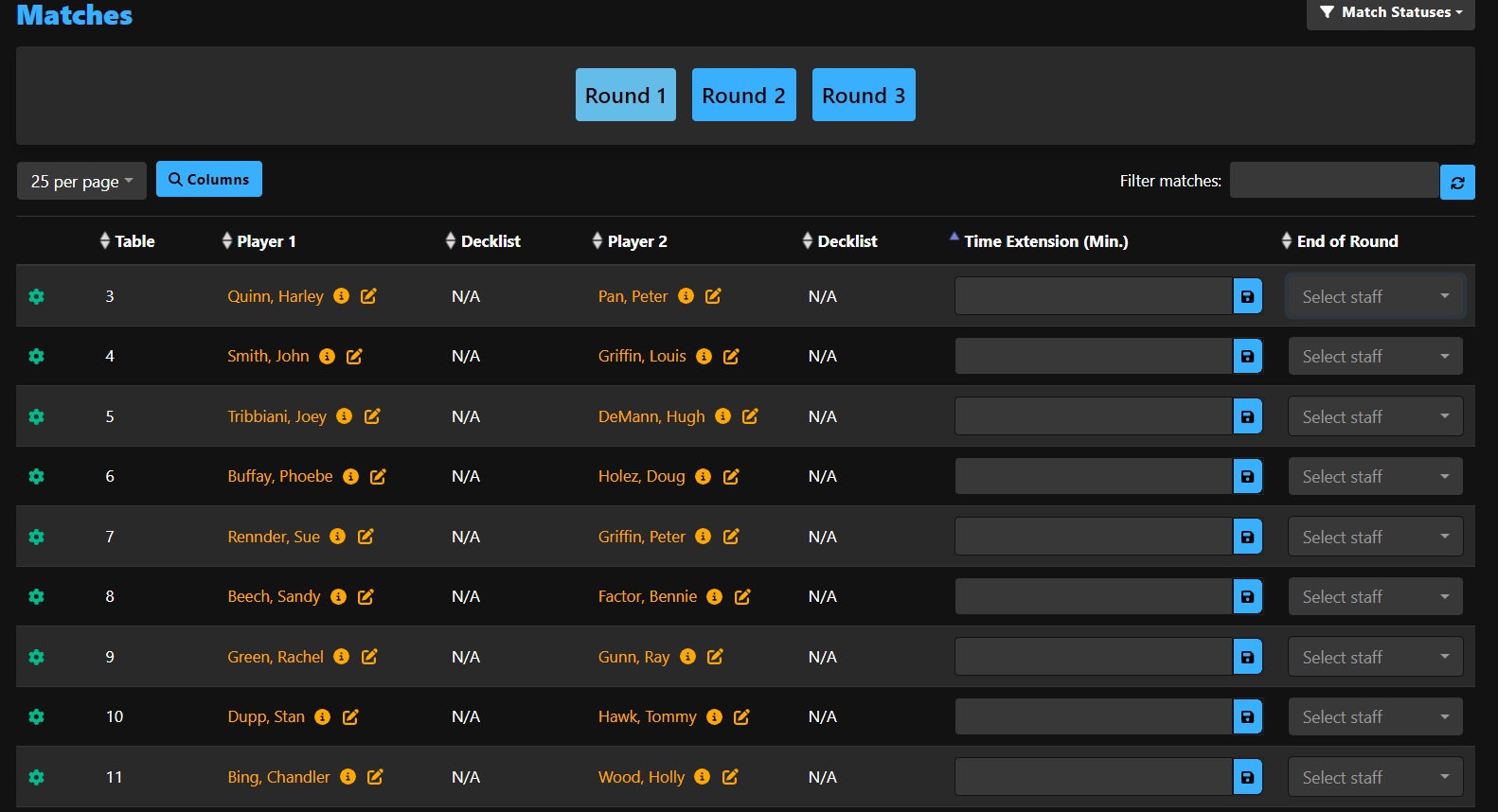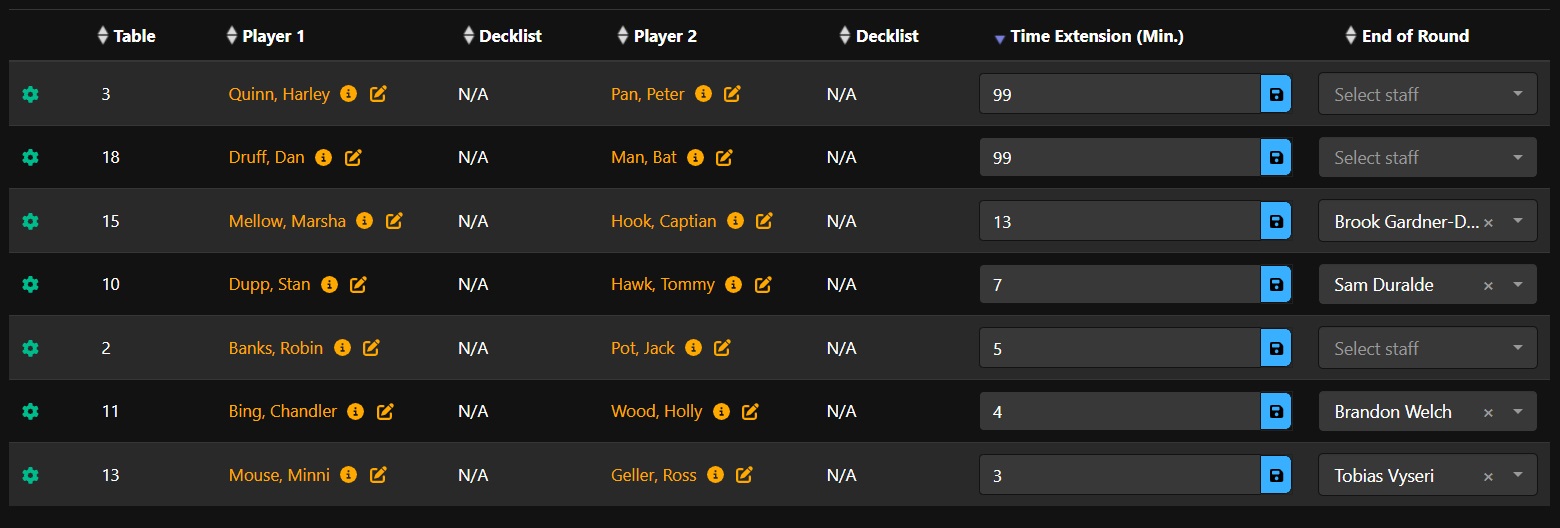End of Round has always been one of the most important tasks at a Magic event. Players came to the event and paid their entry fee to play Magic, so they’re looking to – gasp – play Magic. When rounds take too long to turn over, players are unhappy, staff get tired, and you might run into problems with the venue needing to close. We’ve all heard of events finishing their Top8s in the Denny’s across the street from the venue because it had to close up – in case anyone was confused, those are stories of woe and not meant to be aspirational.
These days, MTGMelee is being used for most large competitive tournaments in the USA and Canada. They recently rolled out some new tools to help with running End of Round. I have only worked a few events with the new tools, but so far I think they show a lot of promise. If I were EOR lead for a large event right now, I’d have a PurpleFox event set up as a backup just in case something unexpected happened, but I’d expect not to need it – and using MTGMelee’s new tools would be my Plan A.
Here’s how it works:
When you log into MTGMelee and navigate your way through the labyrinth to the tournament controller page, you’ll be looking at something like this:
That’s a lot of info – you probably don’t need all that. Let’s see if we can clean that up a little:
After selecting Matches from the list on the left, hitting the blue Columns button will let you customize what you’re looking at. Under normal circumstances on the event floor, you don’t need most of the possible options.
I know, it’s a lot. But we’re almost done and ready to start the event! After choosing the columns that actually matter to me on the floor, my screen will look more like this:
This shows me the info I actually need when working on the floor of an event. The Round number up top lets me make sure I’m looking at up-to-date info but go back if necessary. The Table lets me find what I’m looking for faster than anything else, for most purposes. Player names let me know who I’m talking to or help a player find their seat, Decklist helps me verify various Deck Problem type things, and the two options on the far right are what brings us together today.
The Time Extension box is simple and easy – just click in the box and enter a number when issuing a time extension. For the zoomers amongst us, the blue icon next to the box is a picture of a “floppy disc.” Hit that to actually save the time extension info. If you enter a time extension in the box but do not hit the save button, the time extension will not be saved.
The second new feature for EOR is on the far right. When staff have been added to the event, all their names should appear in a dropdown menu there, which makes it quick and easy to assign judges to matches.
So, How Do I Use It?
Here’s how I would run EOR today. I’d have my team start sweeping for ghost matches at about 10 minutes on the clock (40 minutes into the round), looking at Melee on their phones for any discrepancies.
Any time my squad sees a table that doesn’t have a result turned in, but also doesn’t appear to have humans playing Magic at it, they enter 99 in the time extension box. That will flag it as a ghost, and the HJ or scorekeeper or whomstever can get on the mic and call for those players right away.
The other side of EOR is to get judges on matches. Depending on details of the event, the two common paths I see here are
1) floor judges go to a member of the EOR team who assigns them to a match
2) judges assign themselves to a match
Both have some pros and cons, but that’s beyond the scope of this post. Regardless, after a sweep or two, my screen would look something more like: 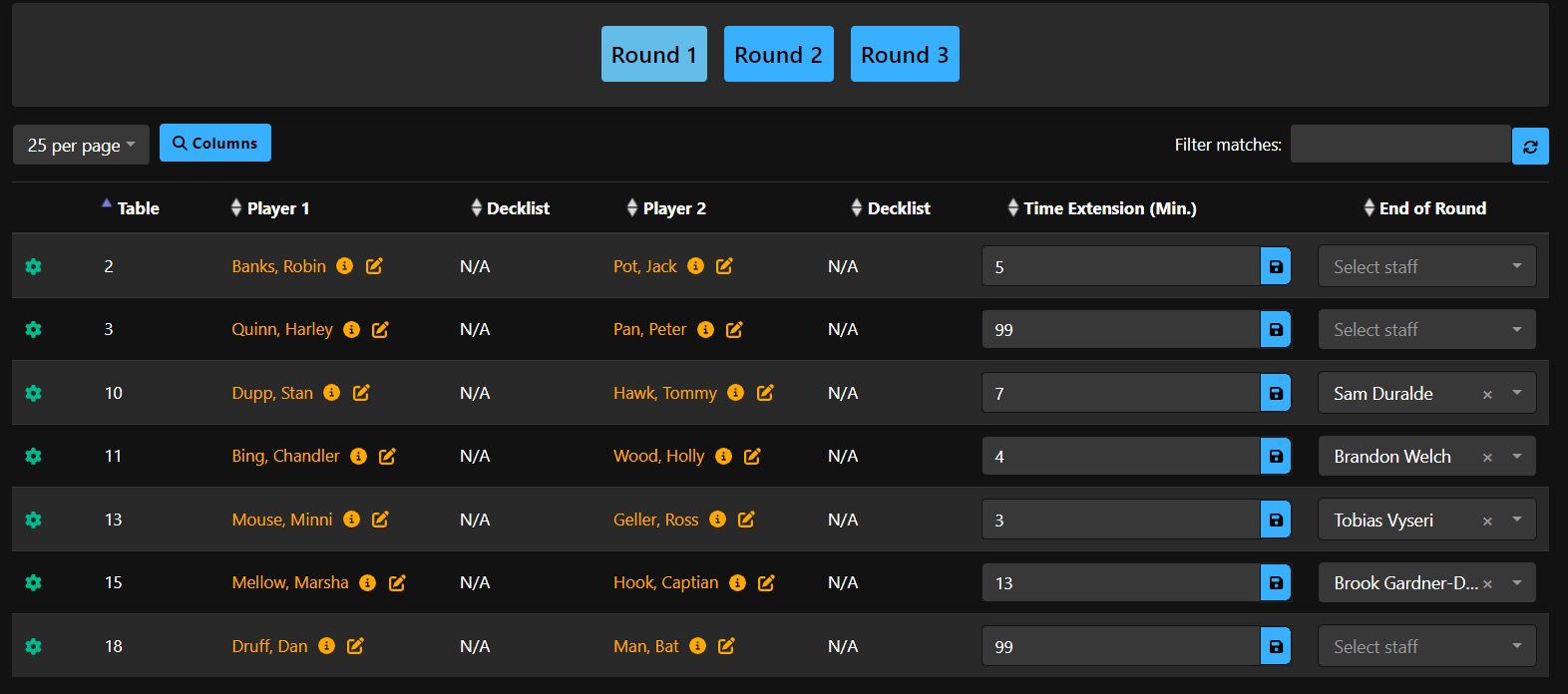
Each of the columns can be sorted. So I can put them in table order if I’m sweeping for ghosts and want to walk my tables, or if I’m the person on the microphone I can sort by time extension so all my 99s are together, which means I don’t have to scroll around for an hour or keep pestering my scorekeeper in order to get the names of the missing players.
Why Use Melee?
When proposing a new way to doing things, two questions come to mind. First, is it better than the status quo? Second, is it enough better to be worth the bumpy transition period, as judges familiar with the status quo are trained in using the new system?
In my opinion, Melee gets a Yes on both counts.
The first and biggest advantage of using MTGMelee is that it updates live. One of the most common problems I’ve seen with PurpleFox is that it lags behind. Players enter their results and judges still go to their match and pester them to input their results, EOR leads tell HJs to page for players unnecessarily…it’s rough. Updating live is indispensable. When using Melee, you never have to worry that the info on the screen doesn’t reflect reality anymore.
Because Melee updates live and doesn’t require a scorekeeper to constantly sync things up, it frees up the scorekeeper for other things. The scorekeeper can focus on starting and turning over other events instead of focusing wholly on one, and if a player comes up to ask a question, it doesn’t distract them and cause a delay in the EOR process. Easing the workflow of the scorekeeper can only be a good thing.
It’s not all sunshine and rainbows, however. There are some real downsides to using Melee.
Entering penalties in Melee is not nearly as quick or easy as it is in PurpleFox. More time spent looking at the phone instead of watching Magic is obviously a bad thing.
Also, PurpleFox doesn’t require the setup that Melee does to become usable. PurpleFox needs an event to be created before the day of, which is not stellar but not a huge problem because it doesn’t take event time. For Melee, every judge on the event needs to play with the Columns setup in order to be able to see the two relevant bits for EOR, and the default setup is a pain to deal with. I’d file this under “minor inconvenience” than “dealbreaker,” but we shouldn’t have to deal with it at all.
Wrapping Up
The general process for running End of Round is not dramatically changed by using MTGMelee’s new tools instead of PurpleFox. We’re still going to do a sweep a bit before the round ends, look for ghosts, and get judges sitting on matches with time extensions. The only thing that’s changing by using Melee is how the information is tracked. Melee updates live, which in my opinion is a bigger Pro than anything in the Cons column.
The new tools are … well … new. There’s still more testing required before a definitive solution is settled on. In my opinion, so far Melee’s tools show a lot of promise and are currently my Plan A for running EOR over PurpleFox.