Judge Foundry has chosen to use ElectionBuddy as our online election provider for the 2024 Regional Advocate elections. ElectionBuddy is a widely respected online election service, trusted by many organizations to run important votes. They have a large feature set, including some features that may be important for our Annual Meeting. We’re using them for the Regional Advocate ballot because we want to give our members a chance to experience this type of online voting.
You can see the following articles for more information about voting using ElectionBuddy:
- https://help.electionbuddy.com/kb/voting-with-electionbuddy/voting-process-overview
- https://help.electionbuddy.com/kb/voting-with-electionbuddy/vote-challenge
Before the Election
In the lead-up to the election, the Elections Committee will always publish a dedicated article laying out the planned schedule, rules, and topics for the vote. This will include information about who is eligible to vote, and when voter eligibility will be determined. Typically, the voter list will be provided to Judge Foundry members via a private forum on JudgeApps. We encourage you to verify that your eligibility has been recorded correctly. We will send your ballot to your email address on file in JudgeApps, please be sure to keep it up to date.
As we prepare for an election or vote, we’ll publish information about the motions or the candidates for office on this blog. You’ll be able to click a link in this blog’s menu bar to get an index of all of the information available for a current election. We try to publish candidate information and motion details as soon as possible, so that you have plenty of time to review them before you make a decision.
Ballot Notice
When we start the election, you’ll get an email with a link to your ballot. Here’s an example of what it looks like:
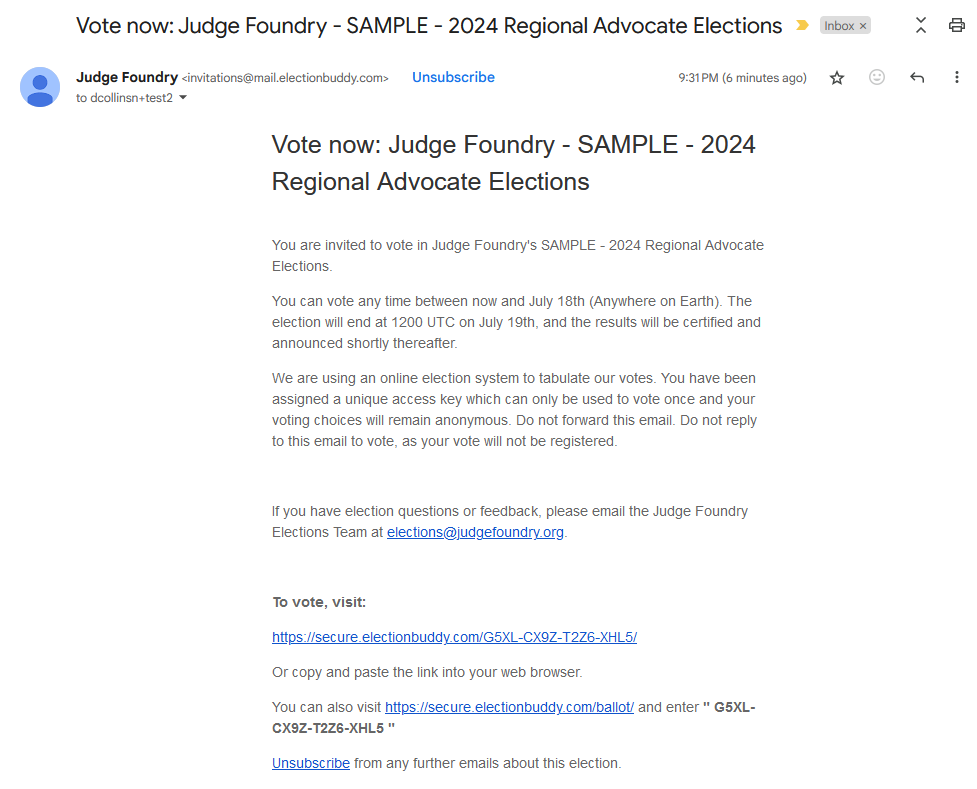
The mail will come from invitations@mail.electionbuddy.com. The specific subject, text, and formatting may change. This email is personalized to you – don’t forward it! If you do, the person you forward it to would be able to vote your ballot on your behalf.
As soon as you get this email, you can click the link to vote. The deadline is also listed in the email.
Opening your Ballot
When you open your ballot, you’ll see some instructions, followed by all of the ballot positions you can vote on.
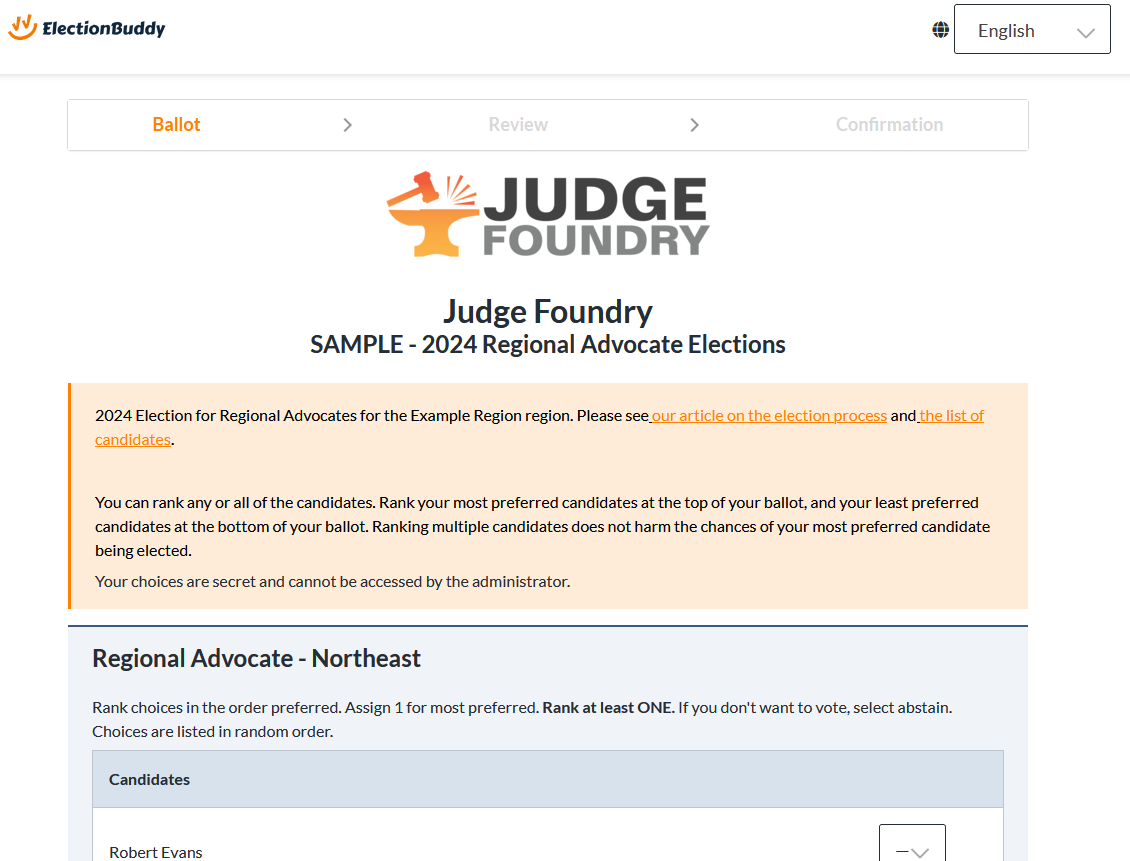
The links in the orange box will help you navigate back to this blog, where we publish all of the details for the election, and the candidates’ nominating statements and other information.
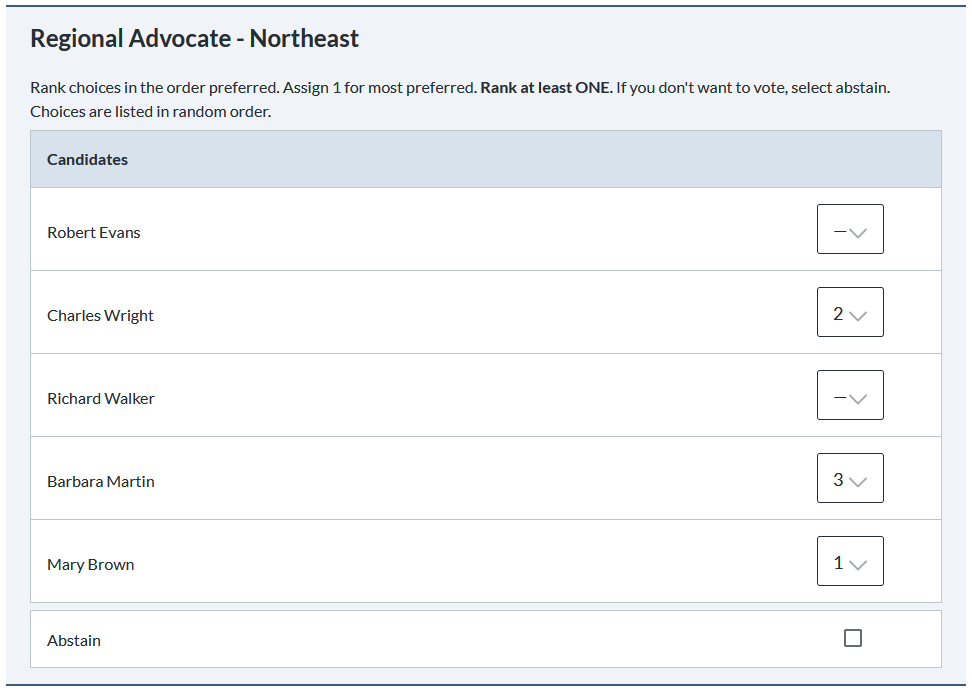
Scrolling down, we see that our first question is to choose our region’s Regional Advocate. The article about this election, on this blog, will explain what a Regional Advocate is, and will have nomination statements from each of these candidates. To reduce any bias from being listed first or last, these candidates are listed in a different random order for each voter.
Rank the candidates, where your most preferred candidate is rank 1. You don’t have to rank all the candidates. Ranking more candidates will never hurt your most preferred candidate – your later choices only come into play if your top choice is no longer in contention. We recommend ranking as many candidates as possible, to give your ballot the greatest possible impact.
In the above example, my preferred candidate is Mary. If she is eliminated from contention, my vote will move first to Charles, and then to Barbara. If all three are eliminated from contention, my ballot will be considered “exhausted”, and my vote won’t be used to decide between Robert and Richard.
If you don’t want to vote for any candidate for this office, you can click the checkbox to abstain.
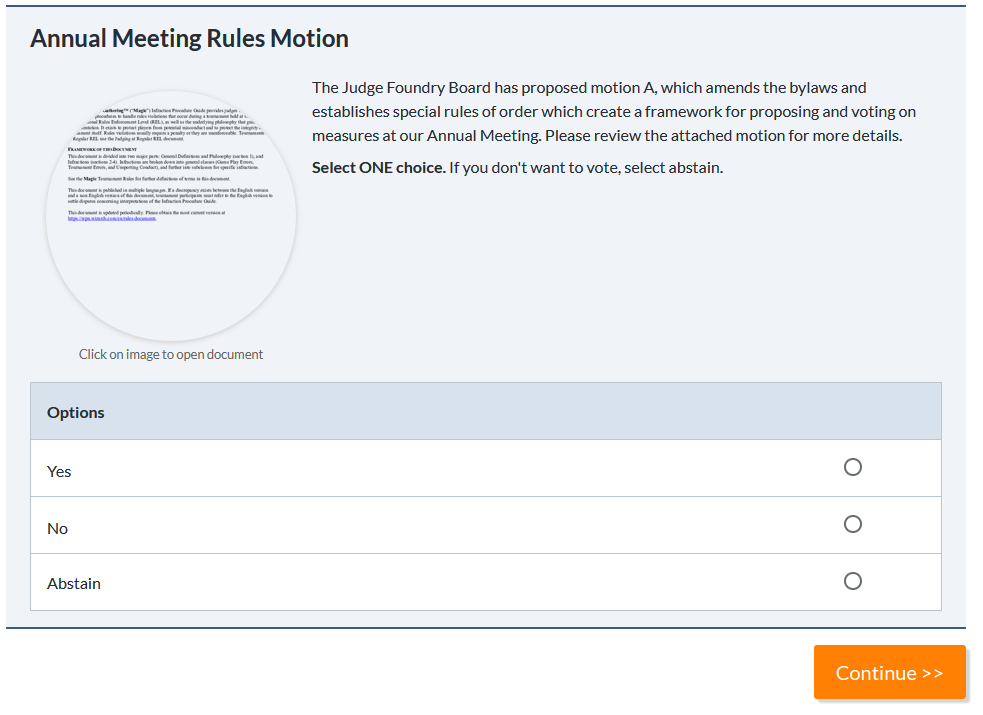
Scrolling down further, we find a motion to approve rules for the annual meeting. This motion is only a placeholder, created to show an example yes/no vote for this article: no specific amendment or motion has been decided on yet. However, the Board of Directors may pose other motions or amendments to members in this type of election. As you can see, there’s a short explanation visible on the page. Sometimes there will be an attachment, you can click on the preview (in the circle on the left) to open the full motion in this case. Choose Yes, No, or Abstain. This is the last question on this ballot, so click Continue.
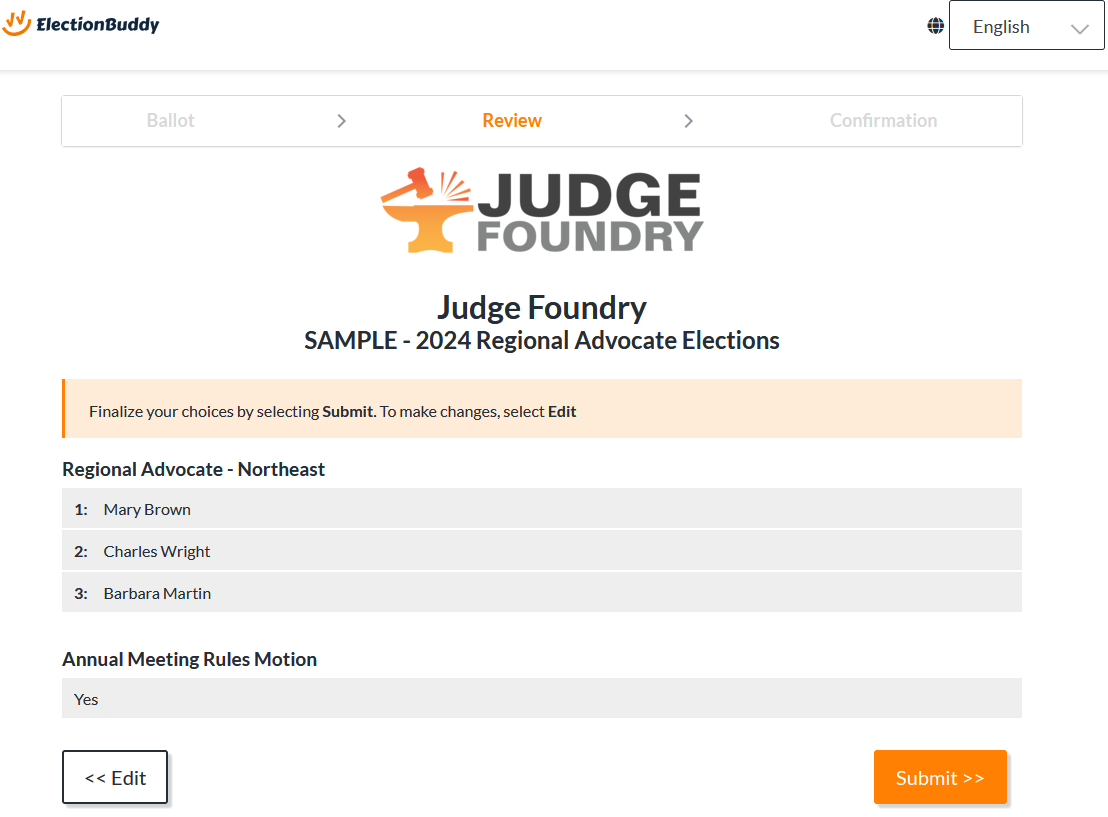
ElectionBuddy gives you a chance to review your ballot. If you notice any mistakes, click Edit, otherwise, click Submit.
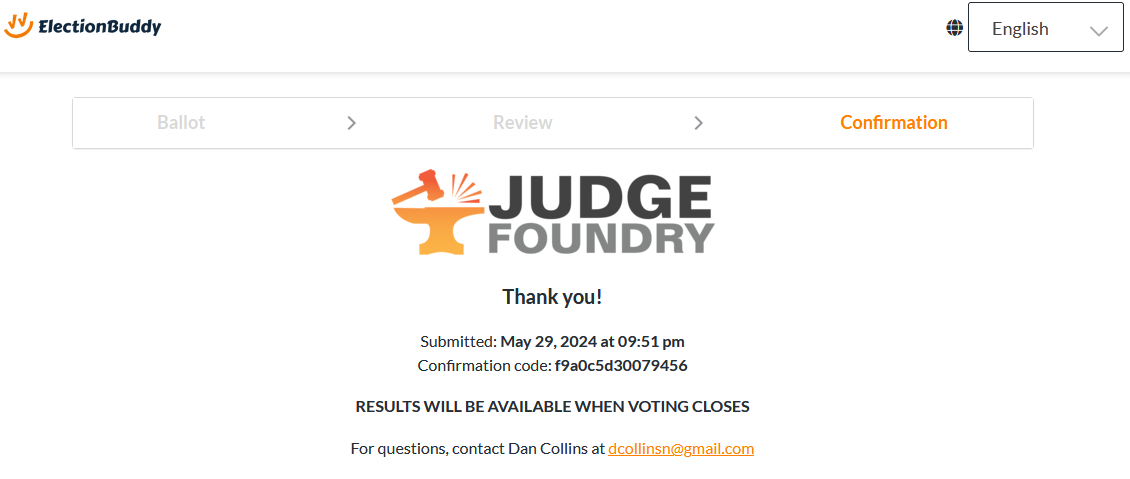
You have voted! Depending on our configuration choices, you may receive an email confirmation. I’ll use a few more test accounts to vote, and then show you what happens next.
Results
When the election is over, you’ll be able to see the preliminary results on ElectionBuddy. The Elections Committee will review and certify the results, and the certified results will be posted on this site.
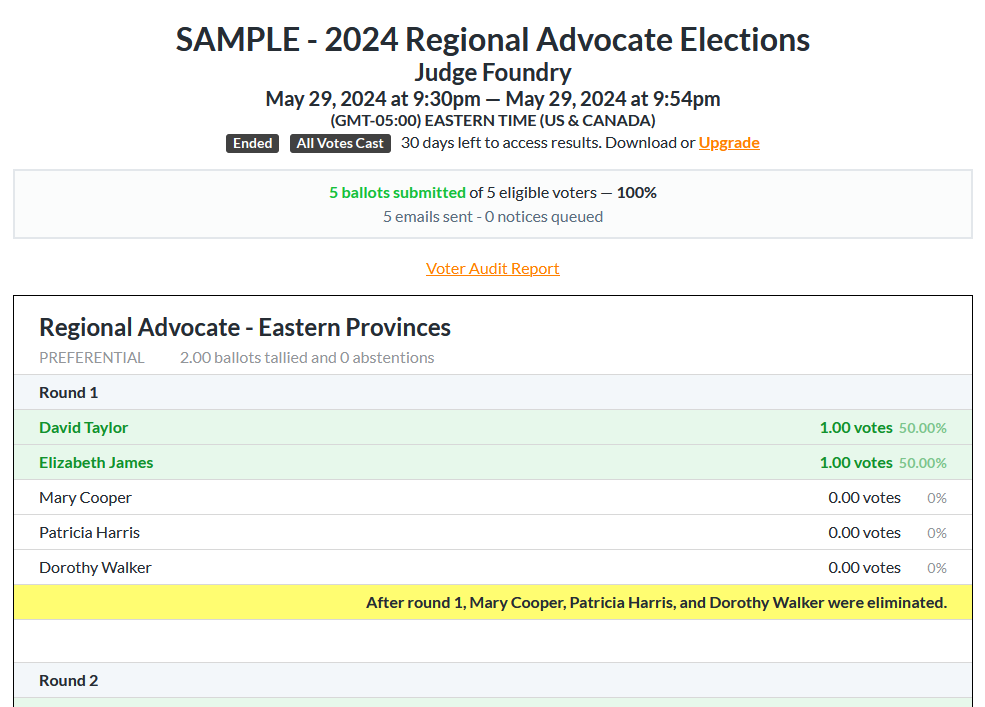
Here’s the beginning of the report from ElectionBuddy. It will go through each race and explain how the votes were counted at each step. Note that this report starts with a different region than the one we voted for, above. A ballot can use Voting Groups, which allows us to show certain questions only to certain voters. This ballot actually had 11 Regional Advocate elections – we only saw the one that we were eligible to vote in. The example “annual meeting” vote was included in everyone’s ballot. Each question will have results shown on this page.
Other Reports
ElectionBuddy also provides election administrators with additional reports, and in the interests of transparency, we will share as many as we can with you (without impacting the privacy of voters). For example, we’ll provide a Vote-By-Vote Report, allowing you to count the ballots by hand if you wish. (Of course, the ballots are anonymized and presented in a random order. No-one – including the Election Committee – will know how any individual member voted.)
We’ll also provide a Voter Audit Report, which you can also get directly from ElectionBuddy’s results page, to verify its authenticity. This will tell you about everything that Election Admins did during the election – if we created a new ballot, or helped a user who didn’t receive their ballot by email, for example. The voter audit also contains every voter’s confirmation code, which is shown after you submit your ballot.
Finally, we’ll tell you who voted. This will allow you to make sure that there aren’t any “extra” votes that don’t correspond to an authorized voter, and that every voter is on the list of eligible voters.
Overall, this system allows you to verify that the election was carried out properly and fairly.
After an Election
When the Election Committee certifies the results of an election, they take effect according to the rules of that election. Many motions or amendments will take effect immediately. Elections to offices may take effect immediately, or have set dates when the winners take office.
If you have any questions about the reports from an election, you can reach out to our team at elections@judgefoundry.org. While we unfortunately don’t have any control over the user interface or behavior of our election provider, we’re still happy to hear feedback from any voters who discover problems with the system.
