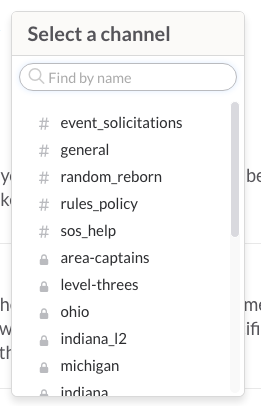Hello everyone!
Are you tired of receiving endless amounts of notifications from Slack? Are you tired of not getting any notifications at all? Don’t fear, John Temple here to assist you in one of the most important features of our regional Slack channel, Notifications!
Step 1) Go to https://glmagicjudges.slack.com/account/notifications on your internet browser or mobile device.
Step 2) If you don’t want to receive notification from everything on Slack set your Mobile and Desktop notifications to “Only Direct Messages & Highlight Words”. There are also some specific setting for Mobile devices such as “Direct Messages only” or “Highlight Words”.
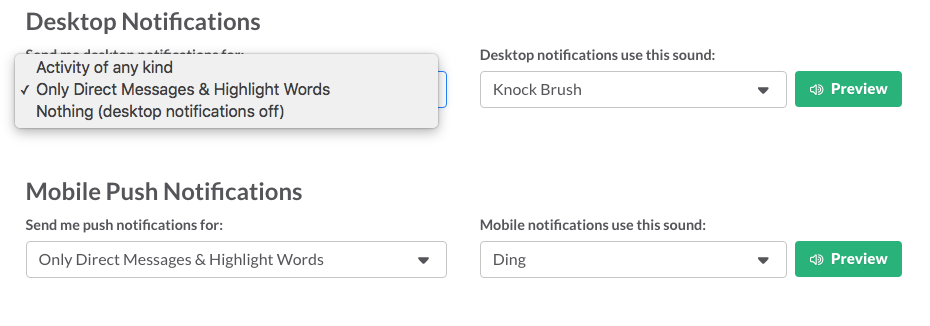 Step 3) Next scroll to the middle of the page and you should see this.
Step 3) Next scroll to the middle of the page and you should see this.
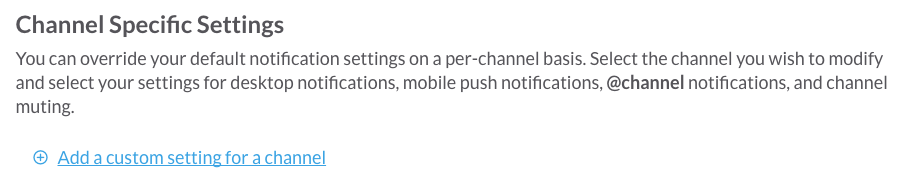 Step 4) Click on “Add a Custom Setting for a Channel” and you will see a drop down menu that looks like this. Select the channel you wanted to edit notifications for.
Step 4) Click on “Add a Custom Setting for a Channel” and you will see a drop down menu that looks like this. Select the channel you wanted to edit notifications for.
Step 5) Edit the setting for the channel you selected. You can repeat this process for as many channels as you want notifications from. They are automatically saved!
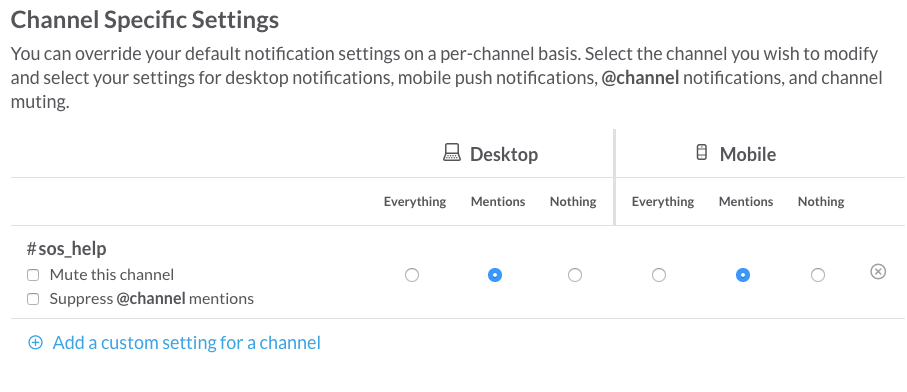 I hope this gives you a good insight into how powerful and versatile this tool can be! If you have any questions or comments reach out to me on Slack or leave a comment below.
I hope this gives you a good insight into how powerful and versatile this tool can be! If you have any questions or comments reach out to me on Slack or leave a comment below.