I’m happy to announce that we’ve implemented an often-requested feature: timestamps on applications! Huge thanks to Jernej Lipovec for writing this feature.
When you submit an application to an event, JudgeApps will note the date and time that you applied. The application date will then be visible to judge managers in the application window, like this:
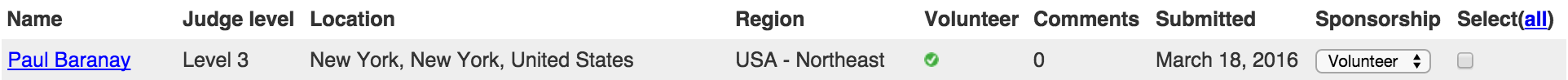
Like other fields in the application list, “Submitted” is a sortable column. So if you want to put recent applicants at the top (or bottom), you can do that too.
In addition to JudgeApps’ application list, the submission timestamp will also appear as a column in the event’s CSV export. This might be helpful if you’re a judge manager for a large event, or if you want to see the specific time applications were submitted.
This change is backwards-compatible with applications submitted before now, too. This is because JudgeApps has always been recording applications’ timestamps, but the stamps were never exposed until today.
Please note that the timestamp tracks when the application is first submitted, not when it was last edited. (When you update your application, you’re changing the object’s characteristics, but it’s not re-entering the battlefield. 😉 ) We’d like to avoid showing too much information on the applications list, but if this distinction is important to you, let us know!
As always, we’d love to hear what you think about this feature. Please let us know your thoughts on this feature in the comments!
