The judge program currently has 26 regions. Every judge is part of one region, based on where they are currently living. On paper, this all seems very straightforward.
But the real world is not so simple. For a variety of reasons, many judges are active in multiple regions. For example, judges on the borders of one region will often attend events and mingle with judges from neighboring regions. Many judges end up switching regions partway through their career due to moving — sometimes across the country, sometimes across the world!
The JudgeApps team is happy to announce that we now support judges who are active in multiple regions. (Many thanks to Tom “Ajani” Kunc for implementing this feature!) Simply visit your Profile Settings Page, and you’ll see a new setting that looks like this:
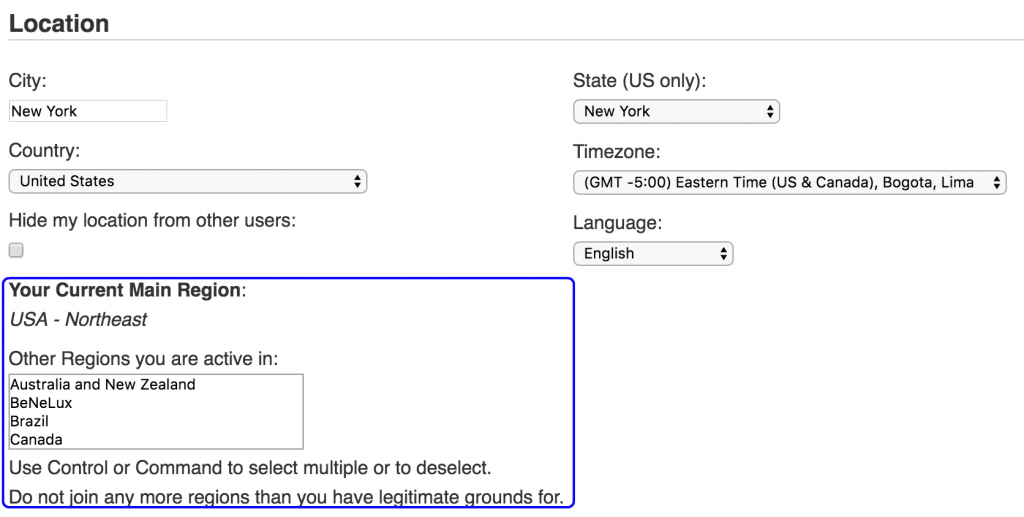
As you can see, judges now have a Main Region and Secondary Regions.
As before, your Main Region is based on your listed location (city/state/country). This is how you’ll appear in most locations on the site, especially where we only have space to show one region.
Setting a Secondary Region means you are also considered a member of that Region for most intents and purposes. In particular, this allows you to access your Secondary Regions’ Regional Forums. You will also appear when someone searches the Judge Directory for members of that Region, and your Secondary Regions will be listed on your profile page.
To set a Secondary Region, use the new selector box. Once you’re happy with your choices, save your new settings by jumping to the bottom of the page, and you’re done!
If you’d like to select multiple Secondary Regions, simply use the Control key (on Windows) or Command/⌘ key (on Mac). The same key will de-select a Secondary Region if you’d like to remove it.
A few final notes:
- We’ve implemented this feature as a convenience for judges who are active in multiple regions. While we do not expect abuse of this system, we reserve the right to remove judges from Secondary Regions, in consultation with the appropriate Regional Coordinators.
- As mentioned above, joining a Secondary Region will allow you to visit that Region’s Regional Forums (if they exist).
- When searching the Judge Directory by Region, you will also appear under searches that match your Secondary Region.
- When searching the Exemplar Nominations by Region, you will not appear in searches that match your Secondary Region.
- When applying to an event, your Secondary Regions will not appear. Moreover, Secondary Regions do not impact region statistics shown on the Event Applications management page. Only an applicant’s Main Region is considered.
As always, we welcome your feedback on this feature! Leave us a comment, or use the Feedback Form on JudgeApps. We look forward to hearing from you.
